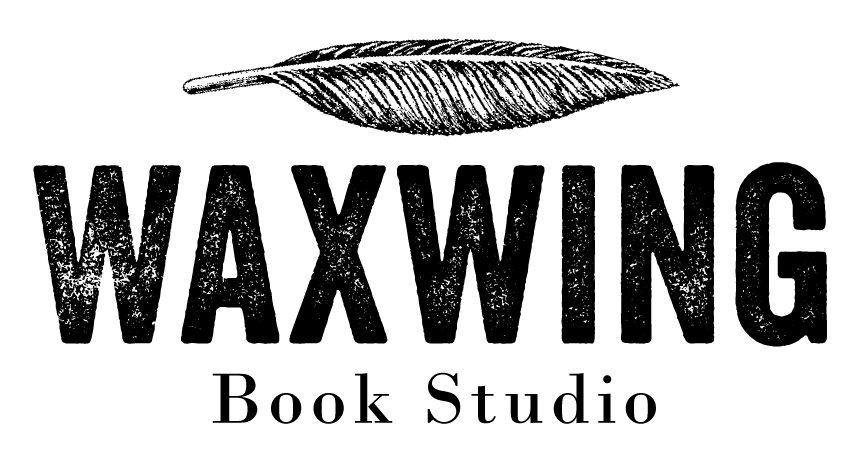The Right Kind of Editing, in the Right Order
/I’ve occasionally heard an author say “My manuscript has already been copyedited. I just need some help reorganizing it and smoothing out the flow.” That’s a bit like saying “My kitchen has already been painted. I just need to knock out a wall and put in a couple of new windows.” It’s important to get the right kind of editorial help – and to do things in the right order.
In the world of traditional publishing, an editor shepherds your book through clearly defined phases. But if you’re self-publishing or just trying to get your own manuscript into better shape, it’s up to you to know not only what kind of editing you need but also when to do it.
Developmental Editing (a.k.a. substantive editing)
When you’re remodeling a kitchen, you start by thinking in broad terms. Could the stove, sink, and refrigerator be arranged better? How can you maximize storage? Wouldn’t it be delightful to have more counter space? And what kind of look are you aiming for, anyway – cozy or sleek?
Kitchen design is analogous to developmental editing, which considers major improvements to a book’s content, organization, tone, and writing style. The goal is to get the big items in the right place and plan ahead for the medium and small ones. Developmental editing is sometimes also referred to as substantive editing.
Copyediting (a.k.a. line editing)
Copyediting happens only after the design has been finalized, the framing is in place, and the finishes have been chosen. A copyeditor’s responsibility is to tackle grammar and syntax, word choice, spelling, punctuation, and style. If you copyedit a book without having done any developmental editing, you may find yourself needing to rip out a wall later.
Proofreading
Proofreading is the final phase of editing. It’s the punch list of the book process. Proofreaders check for errors, including problems that might have been introduced during layout. You can’t properly proofread a book before it has been typeset.
Whether the project in question is a kitchen or a book, you may reach a point where you realize that you’ve neglected something that should have been done earlier. Backing up in the process may ultimately be the right thing to do, but it’s worth avoiding. No one likes to tear out something that’s just been completed. By understanding the editorial process and tackling the steps in the right order, you can build a beautiful book without expensive do-overs.